 scrollIntoView 用法
scrollIntoView 用法
# 概述
scrollIntoView 方法用于滚动指定元素的父容器或者当前窗口,使指定的元素对用户可见。
# 语法
element.scrollIntoView(options):其中 options 参数可选,默认值为{block: "start", inline: "nearest"};还有另外两种情况
如果
options是布尔值:true表示滚动到元素的顶部,相当于{block: "start", inline: "nearest"},false表示滚动到元素的底部,即为{block: "end", inline: "nearest"}。如果
options是对象,则其包含下列属性block: 定义垂直方向的对齐方式,可选值为start、center、end或者nearest,默认值为startinline: 定义水平方向的对齐方式,可选值为start、center、end或者nearest,默认值为nearestbehavior: 定义滚动行为,可选值为auto或者smooth、instant,默认值为auto
# 应用场景
Element plus 的表单属性scroll-to-error设置为true后,当校验失败时,滚动到第一个错误表单项,其原理就是应用了这个 API。
配置如下:
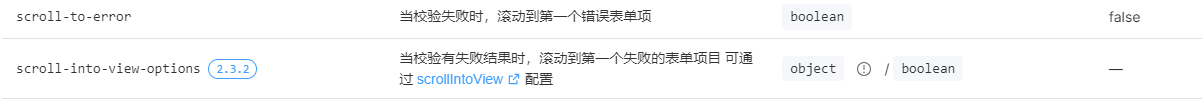
其部分源码如下:
//表单字段校验方法
const validateField = async (modelProps = [], callback) => {
const shouldThrow = !isFunction$1(callback);
try {
const result = await doValidateField(modelProps);
if (result === true) {
callback == null ? void 0 : callback(result);
}
return result;
} catch (e) {
if (e instanceof Error) throw e;
const invalidFields = e;
if (props.scrollToError) {
// 表单配置项 scrollToError若为true,则执行滚动逻辑
scrollToField(Object.keys(invalidFields)[0]);
}
callback == null ? void 0 : callback(false, invalidFields);
return shouldThrow && Promise.reject(invalidFields);
}
};
const scrollToField = (prop) => {
var _a;
const field = filterFields(fields, prop)[0];
if (field) {
(_a = field.$el) == null
? void 0
: _a.scrollIntoView(props.scrollIntoViewOptions);
}
};
1
2
3
4
5
6
7
8
9
10
11
12
13
14
15
16
17
18
19
20
21
22
23
24
25
26
27
28
29
2
3
4
5
6
7
8
9
10
11
12
13
14
15
16
17
18
19
20
21
22
23
24
25
26
27
28
29
编辑 (opens new window)
上次更新: 2024/08/22, 05:33:44
