 vue3插件原理
vue3插件原理
# 概览
vue3的生态圈提供了许多方便的插件或者工具,比如pinia、vue-router和Element Plus等待,使用插件的写法一般如下:
const app = createApp(App);
app.use(pinia);
app.use(router);
app.use(ElementPlus, { locale }); // 第二个参数:{locale} 为传给插件的参数
1
2
3
4
5
2
3
4
5
# 源码分析
# vue3中use方法的实现
打印createApp的返回值app,如下图所示,
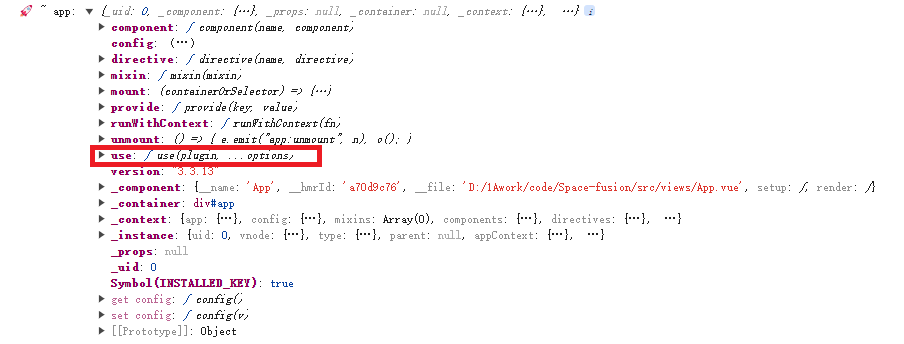
其实现如下:
use(plugin, ...options) {
if (installedPlugins.has(plugin)) {
warn2(`Plugin has already been applied to target app.`);
} else if (plugin && isFunction(plugin.install)) {
installedPlugins.add(plugin);
plugin.install(app, ...options);
} else if (isFunction(plugin)) {
installedPlugins.add(plugin);
plugin(app, ...options);
} else if (true) {
warn2(
`A plugin must either be a function or an object with an "install" function.`
);
}
return app;
},
1
2
3
4
5
6
7
8
9
10
11
12
13
14
15
16
2
3
4
5
6
7
8
9
10
11
12
13
14
15
16
实现的源码中,installedPlugins是个WeakSet类型的局部变量,先是判断插件plugin是否被安装过,插件只需要安装一次,不能重复安装;然后判断插件是否存在install方法,若存在就调用plugin.add方法,并将console.log打印出来的app变量的值会作为参数传给plugin;若plugin不存在install方法,且其自身就是个函数类型,就调用plugin(app),否则报错;最后返回app。
vue3中接受插件的就这段代码,可以说理解起来非常简单,基于此,就可以在插件plugin中拿到app这个实例对象了。
# 插件中的install
在Pinia 部分源码浅析一文中有提到 Pinia相关的实现
我们可以自己写个 Plugin 测试下,其本质上就是一个包含install属性方法的一个对象而已。
如下:
const plugin = {
install: (app) => {
console.log("🚀 ~ app:", app);
},
};
export default plugin;
1
2
3
4
5
6
2
3
4
5
6
打印出来如下:
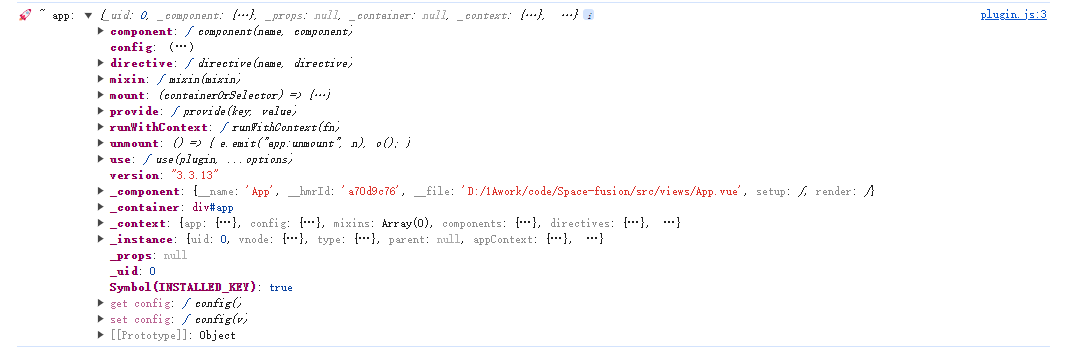
编辑 (opens new window)
上次更新: 2024/12/03, 14:43:37
